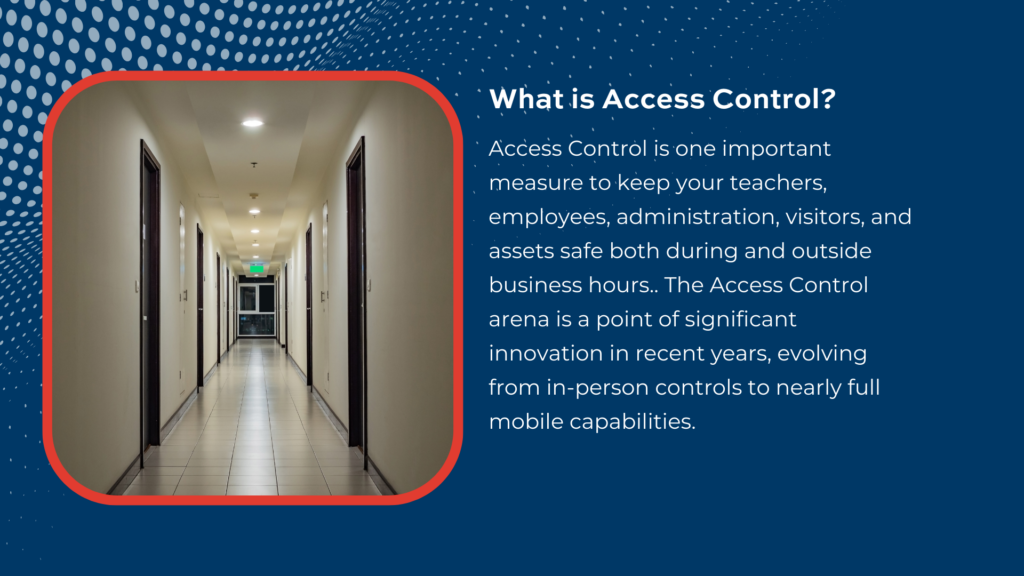An effective means for providing school security is adding Access Control Systems. Access Control Systems allow for entry and exit of building exteriors and inner zones, denying those who do not have the correct credentials. As per EdTechMagazine, technology is a big piece of threat mitigation and target hardening; making it harder for an intruder to access an educational environment. As a whole, Access Control involves limiting access to a building and then knowing who is inside and where they are.
To understand how Access Control can bolster a school security plan, we will first explore how Access Control and Access Control Systems work in the first place.
What is Access Control?
Access Control is one important measure to keep your teachers, employees, administration, visitors, and assets safe both during and outside business hours. The Access Control arena is a point of significant innovation in recent years, evolving from in-person controls to nearly full mobile capabilities.
These measures largely start with door security. Newer buildings are commonly built with double vestibules as a method of Access Control, but there are other technologies schools can install to make any building safer. In fact, there are many types of Access Control. As the industry continues to evolve, innovations continue to enter the market to optimize functionality, and supplement security efforts. To create a solid foundation, we will focus on 3 different types of Access Control:
- Discretionary Access Control (DAC): One main administrator gives access to specific employees and subs within their school. This could be certain zones of a branch, certain meeting rooms in a building, rehearsal or practice spaces in a larger complex, and so on.
- Managed/Mandatory Access Control (MAC): Typically only used in highest-security formats such as government buildings, even administrators do not have the access to change access levels of their teams or subordinates. A MAC is inflexible, but provides the utmost protection.
- Role-based Access Control (RBAC): “In RBAC systems, the owner or system administrator assigns access based on the key holder’s role in the organizations. Everyone has roles and privileges that they are assigned based on their position.”
How Do Access Control Systems Work?
Access Control Systems offer major benefits for auditing access data from your Access Control system, to proactively combat potential vulnerabilities and help to create a robust school security plan. Access Control Systems sit at the intersection of a school system’s IT, electronic security, and physical security departments, offering automated building entry and protection. Every Access Control system has several components, including an access point, personal credentials, a keypad or reader, a control panel, and an Access Control server. Together, these tools can protect valuable information and assets in virtually any setting in which security is a priority in large and small buildings.
Broken down into its basic parts, an Access Control system is comprised of the following elements:
- An access point, where the barrier to entrance is situated. “Common physical Access Control examples of access points include security gate systems, turnstiles and door locks. A secure space can have a single access point, like a classroom inside a larger complex, or many access points.”
- Personal credentials are required to enter the access point. Credentials may be provided to some or all employees in the form of a code or an identification badge with chip. Other systems may require biometric readings such as fingerprint, face, or retina scans. Modern Access Control Systems audit times and locations of entries and exits, providing reporting that can spot trends in the event of suspicious activity or a breach.
- Readers or keypads require badge or code input, respectively, to allow electronic access to a building. The more traditional, older models of these devices were affixed to the building itself. However, digital keypads such as DMP’s Virtual Keypad give access to specific users, who in turn can lock and unlock buildings from virtually any mobile device.
- A control panel accepts information from the reader, determining whether access should be permitted or denied. If denied, the end user will not be permitted to enter the school or building, unless the Access Control system allows for a certain number of available retry attempts.
- Dicsan Technology explains, “Every Access Control system needs a server where the permissions are stored in an Access Control database. As such, it acts as the center or “brain” of the Access Control system. The server decides if the doors should unlock by matching the presented credential to the credentials authorized for this door. The Access Control server base tracks and records activity and events regarding access and pulls reports of past data events for a given period.”
3 Ways to Utilize Access Control For School Security Planning
Access Control Systems may also be integrated with monitoring services, fire alarms, and other surveillance products. Virtual aspects, such as the DMP Virtual Keypad, signify advancements in Access Control technology; other systems also use biometrics instead of a keypad, capturing finger or palm prints, voice, or iris scans to allow entry.
1. Hardening School Security in Key Areas
Hardening school security has become a topic of public conversation and concern. Identifying key areas to bolster likewise attract much debate. According to the Mexico Business News places where school Access Controls ought to be considered include:
- The main entrance. This is the most important access point, since it is where all members of the educational community enter and leave. Here you can install a QR code or facial recognition that identifies each person and allows or denies access according to their role and schedule.
- Common areas. These are the spaces where recreational, sports, cultural and social activities take place. Here an Access Control can be installed to limit access to certain areas according to the schedule, educational level or type of activity.
- Restricted areas. These are spaces where sensitive, hazardous or confidential materials are stored or handled. Here an Access Control system can be installed that only allows access to authorized persons and records the entry and exit of each person.
Determining the points where each school prioritizes school access hardening will be key in putting Access Control solutions and systems in place.
2. Monitoring School Entry, Exit and Attendance
Creating priority school areas for tracking will help determine how to implement each monitoring plan. For example, registering and monitoring entrances and exits can be curated to keep track of attendance, schedule and location of students, staff, and visitors. Schools can also optimize the use of space and resources by allowing different levels of access to be assigned according to needs and functions. This avoids energy waste, deterioration of equipment or facilities and unauthorized access to restricted or confidential areas.
3. Adapting and Planning for Adaption
Further, systems can adapt to different types of environments and requirements by offering a variety of customizable solutions that are compatible with other systems. Access Controls can be installed on doors, gates, barriers, turnstiles or elevators, and can be integrated with alarm, camera, lighting or climate control systems. Understanding how each tool can work now, or be adapted in the future, can help keep a school security plan effective.
Wittenbach has decades of experience in creating a multi-faceted security approach for our clients, from schools and campuses to banking institutions and retail environments and can help in conducting a thorough audit to begin envisioning a robust security plan.
RECOMMENDED Access Control PRODUCTS
- DMP control panels: The XR550 is DMP’s flagship model, encapsulating a range of powerful Access Control capabilities. The panel uses cellular and/or wi-fi network connections to ensure uninterrupted connection to its monitoring center. This panel allows for managing access to specific zones and rooms, flexible scheduling, lockdown mode, and numerous other custom actions that can be tailored to your hours and security needs.
-
- DMP’s 2023 entry on its roadmap of innovation, the new XV-24 with AlarmVision™, is what DMP refers to as “The intelligent motion detector of tomorrow”. The XV-24 with AlarmVision comes with a fast set-up and the capability of reducing false alarms.
- DMP Virtual Keypad: This nimble remote security solution replaces traditional keypads with ease; its cloud-based application boasts mobile access across zones, buildings, and geographies. Its reporting features are also auditable, providing real-time status updates of permitted and denied entries.
-
- It can also send notifications to administration and monitoring centers if an event occurs, real-time notifications, including video clips sent with the detected activity notice to monitoring stations and end users for immediate review and response.
- DMP panels have enhanced scheduling for areas, doors, outputs and holiday schedules. The same schedule may be assigned to more than one area, door or output, making them reusable.
-
- To make system operation simple and effective, DMP’s Prox Patch™ attaches to a cell phone, wallet or other portable device, allowing access to authorized users identified by the patch. Prox Patch software includes options for credential verification and anti-passback control.
-
- With System LinkTM software, your integrated system can automatically report facility opening/ closing times, staff arrival times, sensor activation times and patrol check-in times. Systems alert personnel with visual and auditory signals designed for redundancy, descriptive accuracy and critical feedback about security status.
- Honeywell offers a suite of different Access Control products, from control panels to managed Access Control solutions that allow for locking and unlocking of buildings across geographies. Remote video monitoring also allows for recording of both successful and denied accesses, gracefully preventing unauthorized access. Honeywell is known as a security giant in many industries, and Access Control is one area in which they excel. They provide full-suite solutions, as well as the individual components such as control panels, keycard and fob credentials, and readers. All of these products can be scaled to suit a campus of any size.
- Idemia provides contactless, biometric access control. They have over fifty years of government grade services that can assist any educational facility.
In Summary
The purpose of Access Control and Access Control Systems is to provide security for students, teachers, and administrative personnel, as well as to prevent the entry of unauthorized or undesirable persons. Flexibility is a must. In addition, implementing through different means, facial recognition or QR codes, can likewise present advantages, so the most appropriate means should be chosen according to the needs and resources of each location. If needed, these tools can be integrated into other systems, such as attendance, evaluation, or communication systems, to facilitate the management and monitoring of educational processes.
Paramount to putting any solution in place, is to understand areas of vulnerability and properly equip your school or campus with the needed security features.
With Wittenbach at your side, school security can become a reality. We recognize the importance of not only maintaining proper security at all entry points of the building, but also creating a flexible plan for limiting access to rooms unique to each setting. Our strategic partnerships with leading electronic security manufacturers can help tailor solutions to your school system.
Contact Wittenbach today. We are here to listen, advise and help create a plan that works for your community.